
Inspiration
One random Friday morning, I woke up to a text from my friend, Uren, saying she had lost her 44-day streak on Duolingo, the language-learning platform. She had a busy day prior to that, and didn’t have any streak freezes to prevent her from losing her streaks. Of course, she was devastated because this meant losing 44 days’ worth of effort, so she took a break from the app.
After a couple of weeks, she told me about her grand return to the app, and this made us think of ways in which Duolingo could have kept her returning to the app daily and furthermore prevented her streak loss.
In this project, we explored ways to improve user retention on the Duolingo app.
Design Process
Before diving deeper into the project, I’d like to highlight the design process we followed:

Understand the Problem
Problem Space
As a user, the Duolingo app was failing to keep my friend engaged and returning to the app daily which led her lose her streaks.
So this made us wonder:
“How can the Duolingo app solve for a more engaging experience for users and keep them returning to their app"
Project Goal
Design a solution that improves user retention on the Duolingo app.
Research
After understanding the problem which is user retention, We decided to learn more about it.
From my research, I found out that user retention [the act of getting users to revisit a product] works hand-in-hand with user engagement [amount of time an individual user spends on a product while completing actions or using certain features] in the sense that retention brings customers back which provides an opportunity for engagement, and increased engagement improves the chances of users returning to a product.

From our knowledge of both user retention and engagement, We decided to learn more about the different ways in which they can both be improved, and from online research which included reading books, articles, and blogs, We found out the following:
-
Gamification
-
Push notifications
-
Emails
-
Widgets
Gamification
Gamification is the technique of inserting gameplay elements into non-gaming products, so they enhance user engagement with a product or service. In other words, gamification when well done improves user engagement which in turn increase the chances of the user returning to a product.
Duolingo is well-known for their extensive use of gamification to improve user engagement. Here are some ways that they use it to motivate learners to keep coming back to and interacting with their app:

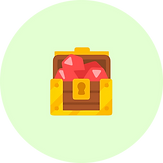


Streaks
Linglots
Leaderboard
XP
Push notifications
Push notifications are messages sent by an app to increase traffic, jumpstart engagement, and re-capture visitors to their product. Just like gamification, push notifications prompt users to return a product and further engage with it.
Again, Duolingo is popular for its capturing notifications. Here are some examples:

Emails
Email campaigns are used to increase customer engagement by reinforcing trust in a product’s brand and providing users with personalized and localized information.
Just like many other brands, Duolingo engages with its customers through several types of emails including weekly reports as shown below.

Widgets
Widgets are extensions of an application that elevate key content from the application and displays it where users can see at a glance and interact with. They help increase repeat engagement from existing users by extending an app’s functionality to the home screen with glanceable information.
At the time of this project, Duolingo had not explored widgets for their application, but here is what widgets on other products look like.

Informational Widget

Control Widget

Collection Widget
From these types of widgets, We narrowed down to informational widgets for the Duolingo app because, in use, they would display crucial information that will prompt users to return to the app whereas collection widgets and control widgets will not be as useful for improving user engagement.
Ideation
Our next step was to explore various ways in which an informational widget for Duolingo could look like. In order to do this, This question was raised...
“What types of information on the Duolingo app are important to the users and could drive them to interact with the app?”
After brainstorming, We came up with the following:
1. Leaderboards and leagues
Leagues in Duolingo consist of ten different ranks which users compete against each other to get promoted in by completing lessons and gaining XPs. This information is displayed in the leaderboard and is updated weekly.
We chose this type information to be displayed in widgets because being promoted in a league encourages users to continue excelling, and being demoted encourages them to work even harder therefore improving user engagement and furthermore user retention.

2. Dashboard
The dashboard in Duolingo display user’s statistics such as their streak, total XP, current league, and top 3 finishes in a league.
We chose this type of information to be display in widget form because at a glance, a user has insight on their achievements and is prompted to achieve more by engaging with the app.

3. Daily Goal
The daily goal is a commitment to earn a given amount of XP every day by completing lessons. After achieving their daily goal, a user is rewarded with a chest containing linglots which can be used to purchase power-ups and extra lessons.
We chose this type of information to display in widgets because users operate on a reward-system and the idea of being rewarded after gaining a certain amount of XP will drive them to engage more with the app

Design
After brainstorming ideas, our next step was design the widgets. For this phase, We followed Apple’s design guideline which advises to include design element that link to the brand’s identity.
Leaderboard widget
The leaderboard widget display’s the user’s leaderboard and league information and refreshes every time the user lands on the home page where it is located to show updated information.

Solution
Dashboard widget
The dashboard widget displays user’s statistics and is updated with every progress made.

Solution
Daily Goal widget
The daily goal widget displays the user’s progress in achieving their daily goal and is updated with every XP earned.

Solution
Hourly Word widget
I decided to create an additional widget that displays new and learned words every hour to reinforce the user’s learning.

Solution
Widgets on Screen


Measure Success
If this were a product designed by Duolingo and launched to public, I’d assume that they would measure its success in the following ways:
-
Observing the number of users who are actively interacting with the widgets and any changes in that statistic with time.
-
Tracking changes in the daily active users, weekly active users, and monthly active users.
-
Comparing the user retention rate before the widget was launched and after the widget was launched.
Conclusion
Constraints
Lack of extensive insight - this was a mini fun project that I worked on with my friend with only insights from our personal experience and online research
Learnings
This was a new area of design for me and at the end of my project, I learned a lot more about user engagement and retention as well as ways to improve them.
Area of improvement
Increase the brand identity in the widgets. For example, Apple has their logo in the music widget.

Next step – Duolingo for Smart Watches
During the course of this project, I noticed that there was no provision for Duolingo on smart watches, and a good area of exploration would be designing an interface that supports Duolingo’s audio lesson feature.
Duolingo’s Audio Lessons feature strengthens users’ listening and speaking skills by leading them through realistic conversations. It is a hands-free feature that automatically listens for users’ voice when it’s their turn to speak, so they can go ahead with their daily activities and still learn on the app.

_edited_edited_edited_edited_edited_edited.png)